
Galaxy S9+ hands on: Testing AR emojis and the dual-aperture camera
Ten years ago, I wouldn’t be caught dead using emojis. Now, I probably text or Slack more than 10 a day. Enter the Samsung Galaxy S9 and S9+, which create the world’s most technologically advanced emojis. They’re personalized emojis in my own image. They doppelgang the whiskers on my face. Samsung’s emojis are way, way better than Apple’s Animoji—but is that saying much?
Along with a Dual Aperture camera and a clever new Super Slow-motion video mode, Samsung is pinning its S9/S9+ innovation story on so-called AR Emoji. Yes, these three features move the smartphone ball forward. And the new S series introduces a few other upgrades too. But in sum total, the Galaxy S9 experience feels quietly iterative.
 Adam Patrick Murray/IDG
Adam Patrick Murray/IDGThe S9 comes in Lilac Purple, Coral Blue and Midnight Black.
I spent about an hour running the S9+ through the paces, and my gut reaction tells me the phone may very well be the best you can buy when it goes on sale March 16. But it may also be the phone you buy because you’re simply due for an upgrade, and not because you’re inspired to splurge on an off-cycle purchase.
That impression might change once we thoroughly test the Dual Aperture camera, because it could be a game changer. But for now the S9 series just doesn’t make me think, “OK, now that’s cool. I need this phone today.”
Physical design: all too familiar
The Galaxy S9 and S9+ look nearly identical to their S8 predecessors. Now make no mistake, the new S9s are gorgeous phones, with rich, metallic, gently curving shells in Lilac Purple, Midnight Black and Coral Blue. But because the design looks so familiar, it’s not particularly inspiring.
Screen sizes remain unchanged at 5.8 inches for the S9, and 6.2 inches for the S9+. Both Super AMOLED displays boast a Quad HD resolution of 1440×2960, and retain the S8’s innovative 18.5:9 aspect ratio, which puts more screen real estate in your hand, while keeping what I’ll call “grip width” under control. This, along with super-thin side bezels and curving displays, make the S9 and S9+ incredibly easy to hold (as is the case with the S8 and S8+).
 Adam Patrick Murray/IDG
Adam Patrick Murray/IDGThe Galaxy S9 (left) is a smidgen shorter top to bottom than the Galaxy S8 (right). But display size remains static at 5.8 inches.
So is anything new? Yes. Samsung says the new displays are 15 percent brighter than last year’s models, making them easier to see in direct sunlight. The company also shrunk the top-to-bottom dimensions a bit: The S9 shell is 1.2mm “shorter” than the S8, while the S9+ goes down by 1.4mm.
I challenge you to find these new dimensions relevant, but a new location for the fingerprint sensor is in fact a welcome tweak. The two S8 models, along with the Note 8, position the fingerprint sensor to the immediate right of Samsung’s rear camera—a frustrating design if you’re concerned about putting fingerprint smudges on your lens. But on the S9 and S9+, Samsung puts the sensor below the camera, and, indeed, it’s an easier target to hit.
 Adam Patrick Murray/IDG
Adam Patrick Murray/IDGSamsung wisely moved its fingerprint sensor to below the camera.
AR Emoji: Fun… but superfluous?
Right about now, some software developer at Samsung is basking in the knowledge that AR Emoji are streets ahead better than Apple’s Animoji. That speaks well of Samsung’s ambition levels, but, c’mon… we’re still talking about emojis here.
Intrigued nonetheless? Here’s how it works (you can also view the video demo at the very top of this article).
Open up Samsung’s Camera app, and swipe between shooting modes until you reach AR Emoji. Now take a selfie, and Samsung’s machine-learning algorithms will analyze that image, and map your facial features to a 3D model. From here, you can adjust skin color, hair color and style, add glasses, and choose from an array of whimsical outfits.
 Adam Patrick Murray/IDG
Adam Patrick Murray/IDGAR Emojis: They’ll take 10 years off your face!
The results are cute and comical, but aren’t particularly faithful representations. Indeed, if this is a marriage of photo mapping and pre-fab illustration, Samsung is erring toward the latter. Nonetheless, I was impressed my AR Emoji captured the basic style of my hair as well as my razor stubble, and also made me look 10 years younger. Thanks for the assist, Samsung!
Once you save your AR Emoji, the camera app drops a ton of thematic variations into your photo gallery (they’re also available in your messaging apps). It’s important to note the AR Emoji are animated GIFs, and not lightweight Unicode symbols. The GIF on this page was 342 KB when I originally saved it, so it’s not an egregious file size for sending over SMS, Allo, or Slack.
 Adam Patrick Murray/IDG
Adam Patrick Murray/IDGAs soon as you save your AR Emoji, a suite of themed animated GIFs appear in your gallery, and are ready to use in messaging apps.
You can also manipulate your AR emojis in real-time through a live interface: Squinch your eyes and your emoji follows suit. Arch an eyebrow and cock your head, and your emoji mirrors your expressions. All of this horseplay can be recorded and shared on social media, as well. And, of course, just like with Animoji on iPhone X, you can map facial expressions onto cats, bunnies, piles of poo, and other creatures, and these animations can be shared too.
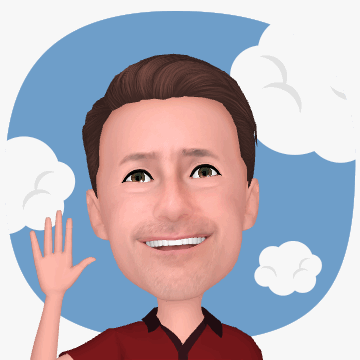 Samsung
SamsungApple doesn’t currently do human avatars on the iPhone X, nor does it offer so many Animoji options. So, for now, Samsung wins the emoji game. Everyone is now free to clap.
But, hey, AR emojis are fun, and they do offer a new spin on augmented reality. So it is possible this parlor trick will find an audience with Galaxy S9 users. I’d just rather see smartphone oneupsmanship manifest in more important features.
Dual Aperture camera and Super Slow-mo
Come for the AR Emoji, stay for the low-light photography. That could be the Galaxy S9 sales pitch if Samsung’s new Dual Aperture rear camera delivers incredible images in dark environments.
Samsung’s new 12-megapixel camera has a mechanical aperture that shifts from f/2.4 in normal lighting to a wider f/1.5 in darker environments. According to Samsung, the switch to f/1.5 occurs in lighting under 100 lux, and the aperture shift is binary—meaning it’s either f/2.4 or f/1.5, and not any steps in between.
This rear camera already includes optical image stabilization, so adding this second mechanical feature to the rear sensor is impressive, at least from an engineering perspective. At f/1.5, the wider aperture sets a new smartphone standard—the LG V30’s f/1.6 fixed aperture previously held the honors—but we really couldn’t ascertain results during our quick demo, which prohibited comparative testing. That said, we did learn a few things from the photos Samsung allowed us to take. Check out the video below for the full story, or just read some quick takeaways here.
#id664c736a6bd03 .jw-wrapper::before { content: “” !important; }Photos shot at f/1.5 do, in fact, appear to be brighter and better-looking. But the very same scenes shot with the F/2.4 aperture don’t look bad either. Samsung has DRAM embedded in the camera sensor, and uses this memory to store 12 versions of the same photo in cache. The camera then uses multi-frame image processing to analyze the shots, and create a final image with improved noise reduction.The f/1.5 aperture creates a nice depth-of-field bokeh effect all on its own. That’s important because only the larger Galaxy S9+ has dual rear cameras: the “wide-angle” dual-aperture camera I’ve been discussing here, and a 12-megapixel “telephoto” camera with an f/2.4 aperture. This dual-camera set-up enables Samsung’s Live Focus bokeh effects (as seen on the Note 8), and you’ll only get them with the S9+, not the smaller S9.Finally, the f/1.5 aperture does introduce chromatic aberrations—for example, introducing a purple fringe to an overhead lamp. Even $1,000 lenses can suffer the same effect at wide apertures, so I’m simply noting the results, not dissing the camera.
Obviously, we have a lot of comparative testing ahead. For now, the Dual Aperture approach looks intriguing, but we’ll need to see how it stacks up against the competition in a full-fledged Last Cam Standing showdown.
The S9 and S9+ also introduce a new Super Slow-mo feature that makes it incredibly easy to capture slow-motion moments like Adam waving his hands below:
Basically, you frame up your shot where you expect your slow-motion content to appear. It could be a dog shaking water off its coat. Or a dude slicing through 2-liter bottles of soda with a samurai sword. Samsung’s motion detection will recognize activity in the frame, and capture six seconds of slow-motion video at 960fps. From there, you can apply background music to your clip, share it over social media, and even turn the video into a lightweight lockscreen animation.
Super Slow-mo is definitely a fun trick, and it does make capturing fleeting content a lot easier. And 960fps is really, really slow-mo (Samsung’s non-time-limited slow-motion setting is limited to 240fps). But I doubt I’d use Super Slow-mo very often, and it feels more like a value-add than a headline feature for the top of a Samsung press release.
Stereo speakers, DeX Pad and other value-adds
After Super Slow-mo, Samsung’s Galaxy S9 tricks thin out considerably.
Both S9 models feature stereo speakers tuned by AKG and support Dolby Atmos, providing an auditory illusion of 360-degree surround sound. The dual-speaker set-up isn’t revolutionary, but I appreciated the louder volume levels Samsung demoed.
Samsung also upgraded its DeX platform, which lets you connect S and Note series Galaxy phones to a keyboard, mouse and display, turning your phone into, basically, an Android-based desktop computer. I’ve found DeX delivers a surprisingly capable PC-like experience, and now it improves further with the DeX Pad.
 Martyn Williams/IDG
Martyn Williams/IDGA Galaxy S9 sits on a Samsung DeX Pad
This new DeX hardware increases desktop display support from HD to 2K, and, because the phone lies flat on the pad, you can use its touch screen as a touchpad. I tried the touchpad features, and it’s easy enough to control cursor location, but resizing windows was more challenging.
With the S9 and S9+, Samsung is also introducing some improvements to its Bixby digital assistant. For example: You’ll soon be able to take a selfie, and then use Bixby to superimpose augmented-reality make-up on your photo. Like what you see? You can use Bixby to buy the cosmetics directly from Sephora and CoverGirl.
The much more useful Bixby feature will probably be real-time translation: You will no longer have to snap a photo of foreign words to start the translation process. Instead, simply point your camera at the words, and Bixby will translate on the fly (much like Google Lens).
 Adam Patrick Murray/IDG
Adam Patrick Murray/IDGBixby can translate foreign languages in real-time. These words were in Spanish just seconds ago.
Biometrics used to be a hot, headline feature, but when Samsung described its new Intelligent Scan method for phone unlocking and security authentication, it was crammed into the very end of its S9 presentation and was treated like a complete afterthought. The major news in that Samsung’s iris scan and face lock authentication methods are being married together into Intelligent Scan.
Samsung says that by combining the two technologies, it can better account for variable light conditions. For super-sensitive authentication needs (think Samsung Pay and Secure Folder), the more ardent iris scan is still available.
And beyond that? There’s really not much to share. The S9 and S9+ will be the launch devices for the Snapdragon 845 processor, and the larger S9+ will come with 6GB of RAM to the S9’s 4GB. The phones are water resistant-rated at IP68. Remember when that was a big deal?
Based on some 60 minutes of use, the S9+ told me it’s an extremely competent phone, and that competence is largely a function of iterative design. The S8, S8+, and Note 8 are all kick-ass phones, and the S9+ builds on that legacy. But I’m not yet sure if the S9+ a lustworthy phone. For that, I need to see breakthrough performance in low-light photography—and that will prove out (or not) in comparative testing, which is right around the corner.